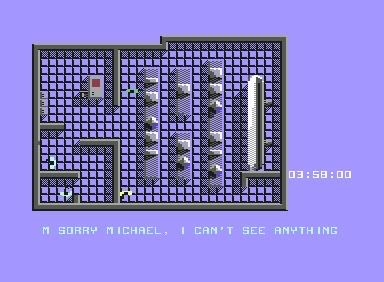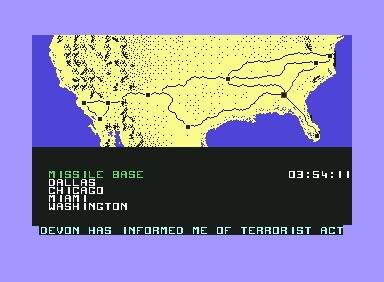Knight Racer: I'm trying to help you now.
Did you download the CCS64 emulator? If you did, then read the "ccs64.html" file located in the folder you extracted the program. In that file there's explanation of the keys needed.
I guess you found the "F10" menu button, because you managed to play the game.
In the CCS64, press the
F10, navigate using the arrow keys to the row that says "
options". Then choose "
Input...".
There you can see "
Control port 1" which means in real C64 the joystick in port 1. Make sure the Mode is
Key-Set and a number.
In "
Control port 2" = Joystick port 2, make sure the mode is
key-set and another number, not the same as in the first one.
Then choose the option "
Define Joystick Keyset". Here you can define the keys to use. If you define keys to eg.
Keyset 1, you can try these:
up=keypad 8, down=keypad 5, right=keypad 6 and
left=keypad 4. For
fire button 1 I suggest
right Ctrl or Alt Gr.
For
Keyset 2 you can use these:
up=W, down=S, right=D and left=A. For
fire button 1 choose
Left Alt.
Don't use
left Ctrl, because it's the
Commodore button (in the manual it says the Commodore button is Esc, but it isn't). Choose the best layout for yourself.
Ok. Now you have the controls set. The game uses the Joystick port 2.
When the game has loaded, intro screen appears. This is skipped by striking
space. Then there's the trainer. Press "
Y" or "
N" for every option.
Then there's the screen where you have to choose the mission. Navigate using the
"joystick" buttons. Press
fire to choose.
In the map view you can choose the place where to drive. The first one is a place to visit in the present location. Read Kitt's comments at the bottom of the screen.
If you want to drive, choose a city and
press fire.
You can switch between driving and shooting by using the
left Ctrl. Your option is always in white on the right side of Kitt's dash. If it says "
steer M" in white, then
you're steering.
Sometimes the letters are in the wrong place, but the white text is on the right anyway. When driving you can steer using the keys defined.
Up-key accelerates, down-key brakes and left-right steers.
If you want to shoot those helicopters, press
left ctrl and let Kitt do the driving. He will keep the speed you last drove. Move the aiming crosshair using the keys and press fire to shoot. The laser won't shoot if there's no target, I think.
When you enter a building, Michael can be moved around with those same keys. Down-key moves Michael towards the bottom of the screen, up-key towards the top of the screen etc. You can't shoot 'cause Michael doesn't ever carry a gun. You just have to avoid the guards. There might not be anything in the building you entered, then listen to Kitt, he will tell you what to do.
About the famous Turbo Boost, I don't know. It seems it doesn't exist. I can't believe the game makers forgot all about it. I hope it'll appear somewhere during the game. There was no mention about it in the documents that came with the game file. Very odd.
I hope this helps you all!