I got my copy of the season 4 dvd through wal-mart.com and everything worked fine until I tried to watch the second episode, (Kittnap), it wouldn't let me access it. My dvd player would just freeze onscreen when I went into the episode guide and clicked on that episode. All the other ones on the disk play with no problem. Any ideas as to what the problem is? I tried cleaning the disk, but it was alreadu brand factory sealed when I got it, so I doubt it had any blemishes. What should I do?
Kittnap problems...
Moderators: neps, Matthew, Michael Pajaro
- scottab21
- FLAG Recruit
- Posts: 344
- Joined: Wed Oct 26, 2005 11:41 pm
- What year did the original Knight Rider start: 0
- Location: Texas
- Contact:
Kittnap problems...
Hey ya'll...
I got my copy of the season 4 dvd through wal-mart.com and everything worked fine until I tried to watch the second episode, (Kittnap), it wouldn't let me access it. My dvd player would just freeze onscreen when I went into the episode guide and clicked on that episode. All the other ones on the disk play with no problem. Any ideas as to what the problem is? I tried cleaning the disk, but it was alreadu brand factory sealed when I got it, so I doubt it had any blemishes. What should I do?
I got my copy of the season 4 dvd through wal-mart.com and everything worked fine until I tried to watch the second episode, (Kittnap), it wouldn't let me access it. My dvd player would just freeze onscreen when I went into the episode guide and clicked on that episode. All the other ones on the disk play with no problem. Any ideas as to what the problem is? I tried cleaning the disk, but it was alreadu brand factory sealed when I got it, so I doubt it had any blemishes. What should I do?
- kittknight1979
- Rookie
- Posts: 50
- Joined: Tue Apr 04, 2006 9:59 pm
- Akaihiryuu
- Operative
- Posts: 125
- Joined: Mon May 30, 2005 12:29 pm
- What year did the original Knight Rider start: 0
- Contact:
The disk is bad. That happens a lot more frequently with double sided DVD's than with single sided ones. It's not caused by a scratch or fingerprints or anything like that, it's a manufacturing defect. You'll have to exchange the disk. What I recommend (I had to do this with season 2, as in one of the sets I had disk 2 was bad and the other disk 3 was bad) is to exchange it (this works particularly well if you got it from amazon.com), but before sending the first set back, mix and match the disks. If disks 2 and 3 are good, there's no point swapping them out, just take the disk 1 from the new set. I had this exact same thing happen with season 2, and the last disk of season 7 of Stargate SG-1 (it would freeze playing the last episode or trying to go to the bonus materials). Basically, the player tries to play the episode, gets a disk read error, and then can't read the disk so it just stops. Some players will actually tell you there was an error reading the disk and stop, others will just freeze.
- knightdriver
- FLAG Assistant
- Posts: 553
- Joined: Sun May 12, 2002 1:01 am
- What year did the original Knight Rider start: 0
- Location: Connecticut
- Contact:
- Lost Knight
- FLAG Special Ops
- Posts: 2719
- Joined: Fri Aug 20, 2004 7:45 pm
- What year did the original Knight Rider start: 0
- Location: Long Island, NY
These are cheaply manufactured discs that are made in Mexico. I had a problem with mine when I tried to watch "The Scent Of Roses," so I tried exchanging my set at Circuit City. They said it would be no problem, only they were sold out so I had to get a store credit. It was a wonder Circuit City had something I was looking for in the first place, though. Eventually I had to get a full refund because they didn't get any more Knight Rider sets in. After that, I bought a new copy at Wal-Mart and it has worked fine so far [crossing fingers]. It's ridiculous to have to go through a whole fiasco like that just to get discs that work properly.
“Gimme maximum turbo thrust and blast me outta here, will ya!?”

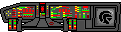
- Akaihiryuu
- Operative
- Posts: 125
- Joined: Mon May 30, 2005 12:29 pm
- What year did the original Knight Rider start: 0
- Contact:
When you bring it in to do the exchange, ask them if you can just switch disk 1. Open new set, take disk 1 out, swap with bad disk 1. They let me do that with a bad Stargate disk I had. As long as you make sure disks 2 and 3 are good first, there shouldn't be a problem. Just tell them that you know disks 2 and 3 are good and you don't want to chance getting one of them bad in the new set.



